|
Functions can be evaluated on the
graphing calculator by
the use of functional notation or by
graphing.
| 1. |
| Evaluating
functions using functional notation. |
If f (x) =
3x3 + 2x - 5, find f (23.6). Round to 3 decimal places, if needed.
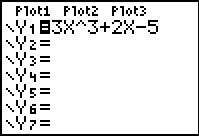 Enter the function in Y=.
Enter the function in Y=. |
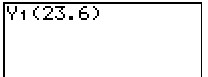 Go to the home
screen. Using a functional notation format, enter
Y1(23.6). [To get Y1, go
to VARS, arrow right
to Y-VARS, #1Function, #1Y1.]
Go to the home
screen. Using a functional notation format, enter
Y1(23.6). [To get Y1, go
to VARS, arrow right
to Y-VARS, #1Function, #1Y1.] |
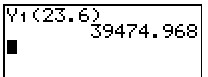
Hit ENTER.
Answer:
39,474.968 |
Examples:
|
2. |
| Evaluating functions by
graphing. |
|
|
|
If f (x) =
3x3 + 2x - 5, find f (23.6). Round to 3 decimal places, if needed.
|
Step 1: |
Step 2: |
Step 3: |
|
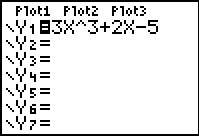
Enter the function in Y=. |
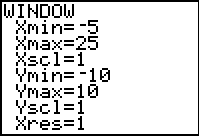
Adjust the WINDOW so
that the point 23.6 will be shown on the x-axis. |
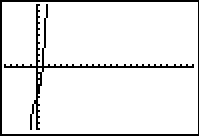
Graph |
|
Step 4: |
Step 5: |
Step 6: |
|
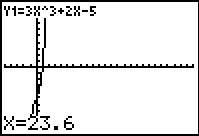
Hit TRACE. Type
23.6 right on the screen. It will
automatically appear at the bottom of the graph. |
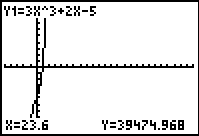
Hit ENTER.
The answer (the y-value) will appear. |
Answer: 39,474.068 | |
|