|
Step 1:
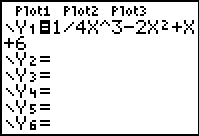
Enter the equation into Y= |
Step 2:
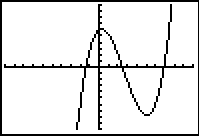
Hit GRAPH. Be sure the
graph is viewable in the graphing window. Adjust the
WINDOW if needed. |
Step 3:
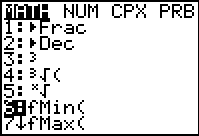
From the HOME screen, hit the MATH key.
Choose either #6 fMin or
#7 fMax.
Hit ENTER. |
|
Step 4:
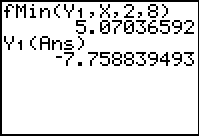
The parameters for fMin
and fMax the same:fMin(expression, variable, left
bound, right bound)
Be careful: The
answer from fMin is the X-coordinate
where the minimum occurs. It is not the actual y-value
minimum. You must then calculate the y-value. |
Step 5:
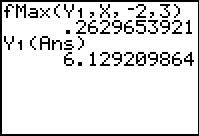
Again, remember that the answer from fMax is the X-coordinate where the maximum
occurs. You must then calculate the y-value.
HINT: To get
Y1(Ans):
Y1: VARS -> Y-VARS -
#1Function
Ans: 2nd (-) key |
|
ANSWERS:
Min(5.070,
-7.759)
Max(.263, 6.129) |