When first learning about the
Trigonometric Ratios, you will be working in Degree mode.
The calculator will default to Radian mode, so .... |
|
start by setting the
calculator's MODE to
Degree!!!!
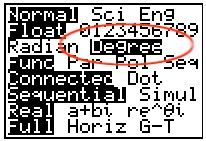 |
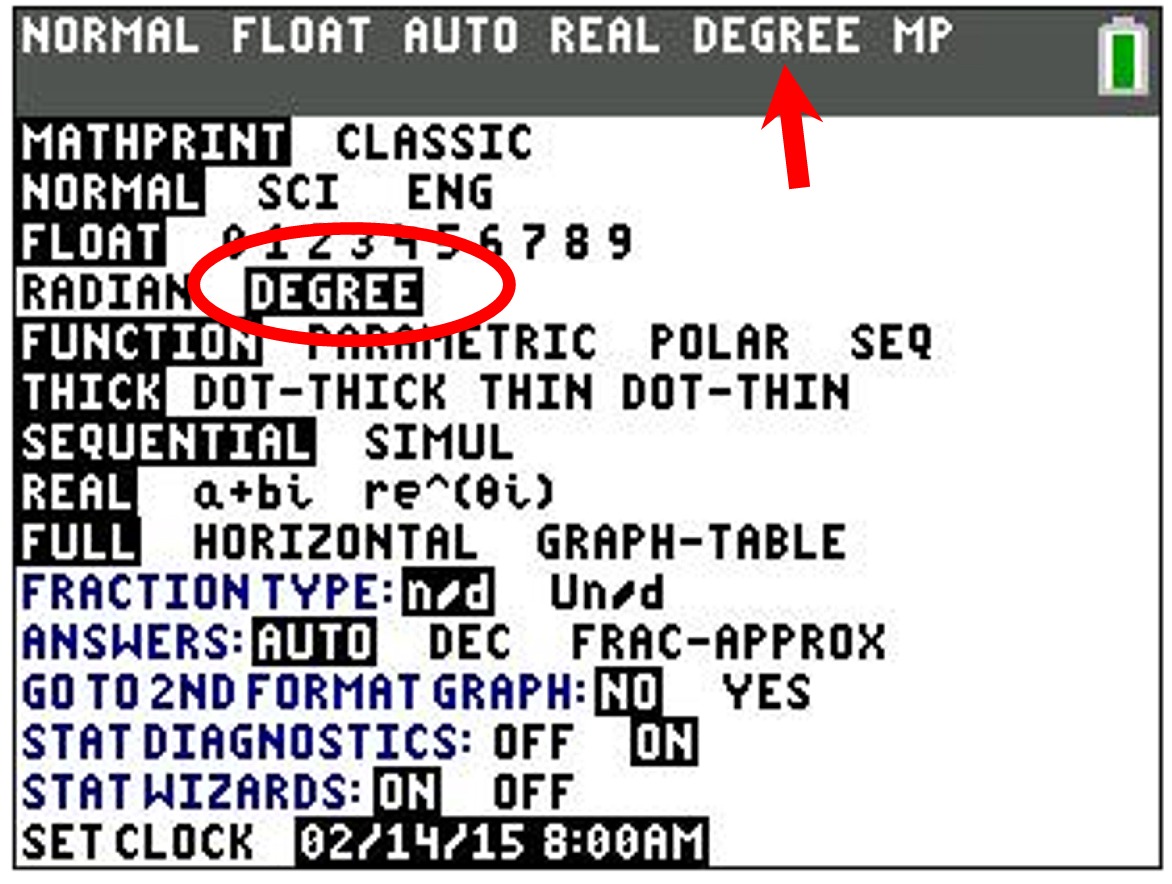 |
| Note: If the
calculator is set in Radian mode and you wish to find an angle in Degrees, you can insert a
degree symbol after the number of degrees in the angle. The degree symbol is found under 2nd APPS (Angle) #1 °. Only that one entry will be calculated in Degrees -- all others will remain in Radian mode. |
|
Set
MODE
to
Degree.
|
Type entry on the Home Screen.
Hit ENTER.
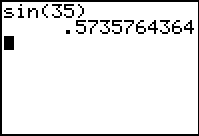 |
 You may be asked to round this answer to
a specified value.
You may be asked to round this answer to
a specified value.  If not asked to round, state the full
screen value as the answer.
If not asked to round, state the full
screen value as the answer.
 If further calculations are needed, keep
this full screen value and continue
working.
If further calculations are needed, keep
this full screen value and continue
working.
|
|
| Find ∠A to the nearest degree,
given cos A = 3/5 |
To find the number of degrees in the angle, you will need to use the calculator's inverse trigonometric functions. You will find these inverse functions (sin-1, cos-1, and tan-1) "above" the keys for sin, cos, and tan.
|
Set
MODE
to
Degree.
|
On the Home Screen,
hit 2nd cos to get
the cos-1.
Type 3/5. Hit ENTER.
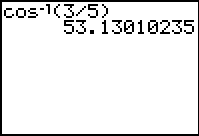 |
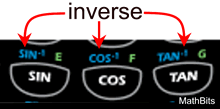
 Rounding answer to the nearest degree gives 53°. Rounding answer to the nearest degree gives 53°. |
|
|
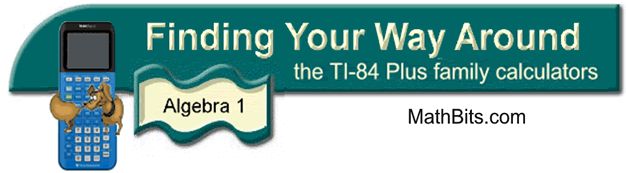
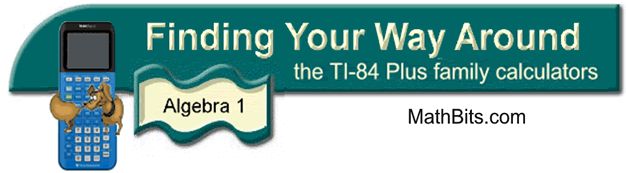
![]()